What was the exception for a long time is now compulsory. Since Corona, collaboration has taken place virtually. So, it’s only a temporary issue? We are sure: the topic of home office and collaboration via tools such as Skype, Teams or Zoom will remain topical even after Corona. After all, despite all the challenges, many companies and employees have also discovered the advantages of this working model. Not only as an efficient way for employees to work, but also as a good option for business meetings. Today, we would like to send you a few simple, tried and tested tips on how you can make virtual collaboration motivating and productive.
Tip 1: Weigh up whether the virtual meeting is the right choice
There’s no question that virtual meetings are fun and promote a sense of unity, even in the home office. But they also consume a lot of time and disturb others in their workflow. So, think carefully: is a virtual meeting necessary because a discussion is required or documents need to be shared and discussed? Or is a short e-mail or a message via Teams sufficient?
Tip 2: Communicate the aim of your meeting…
…and stick to it! All participants should know in advance what is to be achieved. This allows them to prepare themselves mentally and in terms of content and to contribute purposefully during the meeting. For example, a clever agenda with a defined outcome in advance or a written task to prepare the topics can help to keep the goal in mind.
Tip 3: Think carefully about who you need for your virtual meeting
Most of the time, less is simply more. Especially if you can save time and money. In a virtual meeting, the number and selection of participants is particularly important, as more discipline and time are required than in physical meetings. It has also proven useful to distribute roles and related tasks among the participants.
Tip 4: Be prepared if the technology breaks down
Smooth operation is crucial for the success of your virtual meeting in the home office. Therefore, check in advance whether the video conference is working and have alternatives ready in case the network is overloaded (e.g. your mobile phone hot spot). In the case of a client meeting, a test run with colleagues offers security. Include the information for a possible alternative plan with possible telephone, video or messaging programmes in the schedule.
Tip 5: Stay powerful even in times of crisis
Video and group meetings always run the risk of overloading your internet bandwidth. Our tips to minimise your internet-intensive background activities: 1. close all tabs with streaming content, 2. pause cloud synchronisations, 3. download updates outside working hours, 4. depending on the communication medium, you can set the video settings to the lowest quality.
Tip 6: Turn on the camera for personal interaction
Did you know that between 55-65% of our communication is non-verbal and that we recognise and reciprocate about 250,000 expressions of emotion in our faces! If you limit a conversation to the purely auditory, you run the risk of losing part of the depth of the conversation. We think that’s reason enough to turn on the camera.
Tip 7: Punctuality is half the battle
As the host, you have the greatest influence on the punctuality of the meeting. Be a role model and be ready to start the meeting at the announced time. Plan time buffers between meetings to allow for breaks and preparation. If it is foreseeable that a meeting will be overrun, interrupt the discussion 5-10 minutes before the end of the meeting to define next steps and a follow-up date.
Tip 8: I only speak when it is my turn
Admittedly, this can sometimes be difficult. But this rule is especially important in virtual conversations. As the host, you are the leader of the conversation and decide whose turn it is. Rules for the signal, such as raising your hand or arm, can help here. If the group is too large for a joint meeting, consider a communication platform that enables the “breakout room” function. This can be used to hold smaller group discussions within large meetings.
Tip 9: Don’t leave anyone out in the cold…
…and try to actively involve all participants. Build in individual times for reflection. Especially introverted participants benefit from this “think first, then speak” tactic. Ask questions in a goal-oriented way and make sure that everyone has the opportunity to respond. Delegate tasks, such as taking minutes of the meeting, so that you can focus entirely on leading the conversation.
Tip 10: Own the next steps
Your issue is not automatically resolved and closed at the end of the meeting. As the meeting initiator, you are responsible for defining the next steps, distributing tasks and setting deadlines. This is best done in an “action plan”, which is most efficiently filled in during the meeting.
We hope that our tips have helped you and wish you much success in virtual cooperation. Feel free to write us your personal thoughts on this topic to info@workingwell.com.

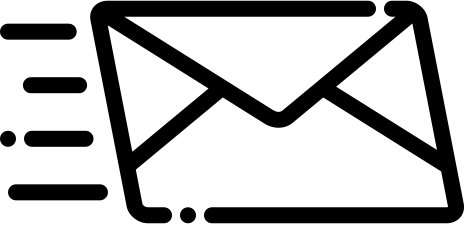 Get in touch
Get in touch